After a short delay, a BIM Consultancy gig in Doha and a trip in the desert (thank you Velina for organizing this amazing event and thank you once more for bringing us home in one piece), I have decided to do a short review of a really neat and useful Revit Plug-in, called ‘View Duplicator’ that I recently came across.
Without further ado, I give you the ‘View Duplicator’. View Duplicator is a great small Revit plugin that solves one of the many user experience issues that vanilla Revit has – namely, it gives you the ability to duplicate series of views in one go, or in other words, it is a ‘batch duplicating tool’. If you are anything like me, you would expect certain functionalities to come out-of-the-box with your software product of choice and indeed, I have always imagined that right-clicking on a selected number of views will allow me to duplicate said views with, perhaps, attaching a (1) prefix to preserve the imperative of name uniqueness.
In Revit 2016 this is still not the case, and so the nice people from Theptech (the P Tech?) have created an add-in that allows you to overcome this minor obstacle. And since a picture is worth a thousand words, I have prepared a series of GIF images to demonstrate how the tool works.
As with every other external plug-in, you need to first download it and install it, before you can take advantage of its immense power.

Head to https://apps.autodesk.com/ and look for ‘View Duplicator’. Download and install the plugin. This is best done with your Revit turned off, although it will probably work even if you have it working at the time of the installation. You can always uninstall the tool by double clicking on the same installer file.
Now, with that out of the way, start your copy of Revit. Revit add-ins normally occupy the Add-Ins tab on the ribbon, so on opening the tab you should be greeted by the stylish purple twin sheets of the View Duplicator icon.

The interface of the tool is quite simple – 4 panels will guide you through the whole process. The first one gives you the ability to select the views that need duplicating. A nice touch is the fact that the views are organized by types, which adds to the clarity of the exercise.

You can then choose to assign a view template, which is indeed quite handy. Finally, you can customize the naming of the newly created views in two ways – by giving a prefix or a suffix to the View Name and also to the Title on Sheet.
Yet another pleasant surprise was the fact that the author contacted us personally when we made the suggestion to incorporate a ‘Duplicate with Detailing’ toggle to allow that extra bit of control. There is obviously a round of changes coming which will hopefully incorporate that little wish of ours.
All in all, View Duplicates is a simple, yet powerful plugin that overcomes a user experience flaw. As with many other automation tools, its usefulness is fully realized when a large number of elements are affected, but from what we’ve seen so far, ‘View Duplicator’ has the potential to save you from the ‘Death by Many Right Clicks’.
Thank you for stopping by and as always, we hope it was useful.

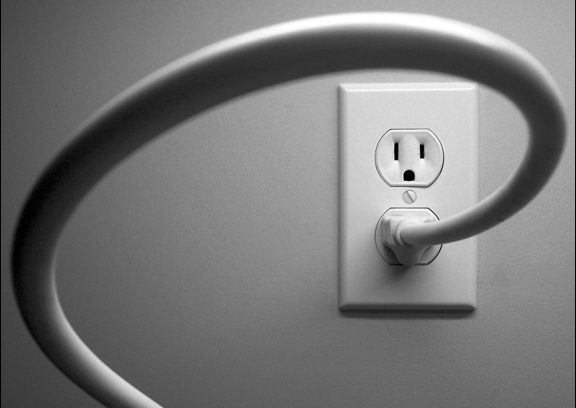

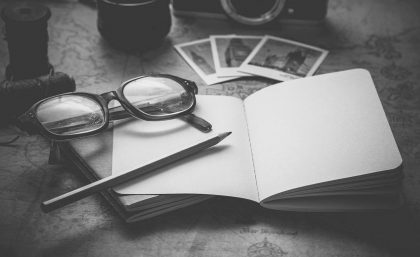

Leave a Reply
Want to join the discussion?
Feel free to contribute!